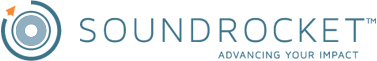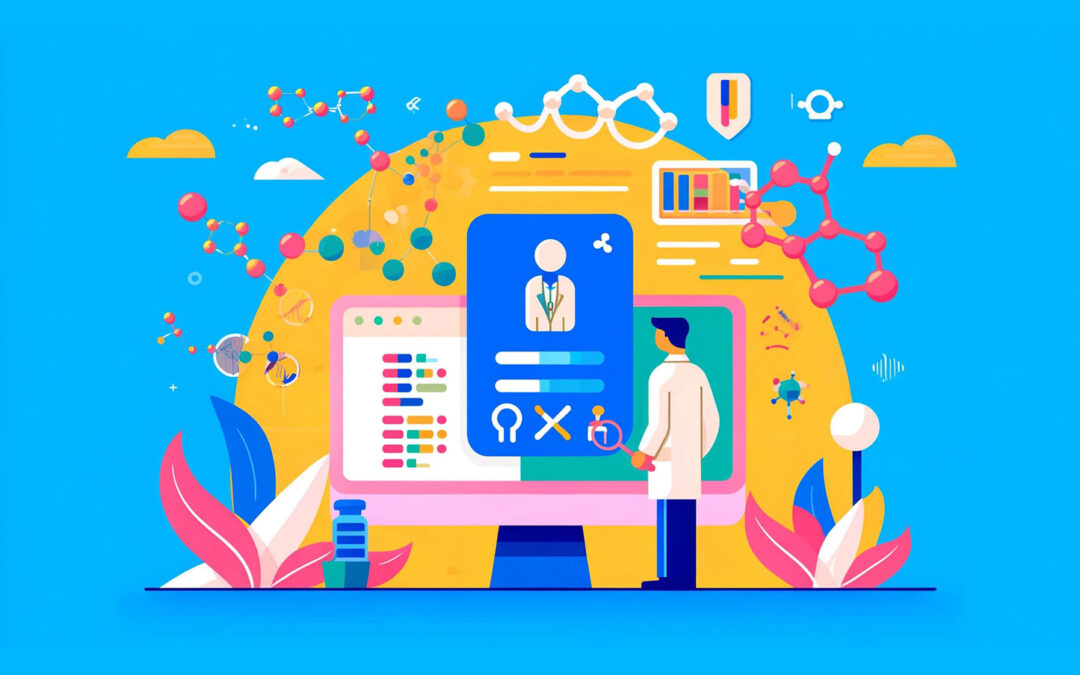There is little published guidance on how to present genetic or genomic results in an understandable way and at an appropriate reading level for a typical consumer.1 Most of the literature on developing genetic test reports for non-experts (i.e., anyone without genetics training or experience) focuses on reworking clinical reports to make them more accessible to patients who view them through electronic medical records.
A major challenge to patient comprehension is navigating the considerable variability in health literacy, numeracy skills, genetics knowledge, and risk perception across the population. Further, people’s interpretations of genetic information are often complex, unexpected, and highly influenced by their lived experiences.
So, how do you design a genetic health risk report to communicate these complex topics clearly to a diverse audience?
Based on published research and our experience with FDA user comprehension studies, we’ve put together some practical tips for making genetic health risk reports that are straightforward and actionable.
Recommendations for non-expert genetic test reports
If you need to present genetic test results in a way that allows people to understand and appropriately act on them, here are our top 12 recommendations for communicating genetic test results to non-expert readers:2
1. Be mindful of length
Reports should be as short and straightforward as possible while covering all key concepts. They should be concise and clear, but don’t let brevity create ambiguity.
2. Speak to your reader
Use an inviting and personal tone. Write for your audience in the second person, using you or your report.
3. Keep it simple
Use plain, understandable, and familiar language. Avoid technical jargon and long (multiple-syllable) complex words. Provide a simple on-hand definition if you need to use a technical word. Consult the US plainlanguage.gov website for more guidelines and tips for writing in plain language.
4. Readability goes beyond words
To help with reading ease and accessibility for people with lower literacy skills, use simple sentence structure. This means using short, to-the-point sentences. Cover one concept per sentence. Run your report through a readability test, like the Flesch-Kincaid Grade Level calculator, to get a sense of the reading level of your content. While these tests don’t evaluate comprehension, they do provide a guide for how readable your writing is. Consumer-facing genetic health risk information should be presented at an 8th-grade reading level or lower.
5. Resonate, don’t alienate
Use inclusive language from the get-go that will resonate with people everywhere. Use tools like the Equity, Diversity and Inclusion Inclusive Language Guide for recommendations on culturally sensitive terms and phrases. Accessible and inclusive health content builds trust with a user.
6. Find your flow
Walk the user through the report content in a logical and easy-to-follow way. The flow and order of information help facilitate comprehension. In their study, Farmer et al. found this layout was universally favored: 1) Result, 2) What it means, 3) Actions (or Next Steps), 4) More support, and 5) Technical info.2
7. Make the bottom line your topline
The user’s genetic test result should be prominent on the report, and the wording should be unambiguous. Use neutral, factual, and plain language. Address the result right off the top and briefly explain what it means. Users can dig into supporting information afterward, but the test result should be easy to spot.
8. Keep it clean
Design a simple, clean, non-cluttered report that doesn’t overwhelm users. Use white space and color strategically. Use section headings and subheadings, and consider callout or text boxes for specific content. Consider design principles, such as the principle of proximity, which suggests that you can use space and grouping to communicate related information. Avoid large blocks of dense text. Use a clear and easy-to-read font (we recommend a sans serif font like Arial) and consider accessibility for people with low vision. Ask experts for tips on usability-tested accessible fonts and how to lay out an easy-to-navigate report.
9. Show and tell
Use graphics to help people understand numbers or put risks into context. This is key to user comprehension. Collaborate with a data scientist with visualization expertise to help create custom and compelling graphics for your report.
10. Put it on repeat
It’s okay to repeat key points and summarize important information. This can increase the reader’s recall and reading comprehension.
11. Include the fine print—but at the end
It’s important to provide the technical details but keep them separate from the main results. Add them at the end of the report, as an appendix, or in attached supplementary materials. A clear label of “Technical Details” or something similar is helpful for readers who are looking to read or avoid such information.
12. Don’t leave your user hanging
Make sure your user knows where to turn for more information. To accompany your report, provide an FAQ (frequently asked questions) page and a vetted list of links to reliable and up-to-date resources. Make sure you have a process to check for broken links over time.
Reporting on risk
There is no one-size-fits-all approach to communicating genetic risk, so it is best to use multiple methods. Consider showing risk figures in various formats (text, numbers, and images). However, be clear in your design and layout that you are communicating the same information, simply presented in different ways.
Be aware of the framing effect or bias you can introduce based on how you present information. Risk numbers can feel different from different perspectives. If you tell someone they have a 20% chance of developing a disease, the risk feels different than if you tell them they have an 80% chance not to.
When it comes to the numbers, here are some best practices when communicating about risk:3,4
Use absolute risk
One of the best ways to communicate about health risks is to use absolute risk, which is the risk of something happening. For example, absolute risk is the likelihood that a person (who doesn’t have cancer) will develop cancer at a given age.
Use appropriate pictograms
Generally, the 100-figure pictogram illustration is the best way to show simple percentages. However, as we have learned from experience, this does not work well for communicating and comparing very low risks (e.g., under 1%).
Compare to the general population
Comparing a person’s risk to the general population can provide helpful context. However, some users struggle with this concept, so don’t rely solely on this strategy.
Try using percentages and fractions
Consider providing the risk as a percentage and a fraction together (e.g., the risk is 10% or 1/10). Users will likely gravitate to one or the other. If you choose one, percentages are reported to be easier to understand than fractions.
Watch the base number in fractions
If probabilities are compared as fractions, the denominators should be the same to reduce misinterpretations. For example, it can be challenging to understand that 1/10 is a higher risk than 7/100.
Getting feedback from typical users is key.
Users will give you invaluable and insightful feedback on your report. Conduct open exploratory interviews about the test report with a diverse group of people. In this work, diversity includes speaking with users with varying levels of education and literacy, cultural and race/ethnic backgrounds, geographic locations, genders, and ages. Also, other relevant characteristics for the specific genetic test under review should be considered (e.g., people with or without symptoms of a specific disease).
It’s best to get fresh eyes on the report, so work with naive users who aren’t familiar with genetics or your test product. Be flexible and open to any feedback.
Taking a user-centred approach helps ensure that your genetic health risk report is clear, inclusive, and easy to implement across the population.
Getting Started
If you need to design a genetic health risk report, here are three things to help you get started.
Where to start?
When creating a report from scratch, it can help to use the FDA genetic health risk regulation as a guide. According to the FDA, a DTC GHR report should define the target condition and related symptoms and then clearly communicate the test purpose, limitations, results, next steps, relevance of race/ethnicity, and other factors that may impact the test results. Combine this with Farmer’s universally favored layout (described above in item #6 of our 12 recommendations), and you will have a tremendous head start.2
Who can help?
Enlist a genetic counselor to help with approach, tone, and simplified ways to describe genetic concepts directly to consumers. Genetic counselors often spend much of their day discussing these topics with patients. Call in other experts with experience and insights that can save you time and help with the design process, such as health communicators, graphic designers, and data scientists.
How to do it?
Draft the test report with experts and then refine it with users. Implementing a user-informed design is the key to a finished product that will be trusted and resonate with a diverse population. Repeat this cycle, testing iteratively with users, until each user who engages with the report has little new information to contribute.
At SoundRocket, we specialize in clear, inclusive, actionable risk reporting to consumers and clinicians.
Need help with user-informed genetic health risk reports or FDA comprehension studies? Let’s chat.
—
References:
- Brett, G.R., Ward, A., Bouffler, S.E. et al. Co-design, implementation, and evaluation of plain language genomic test reports. npj Genom. Med. 7, 61 (2022).
- Farmer, G.D., Gray, H., Chandratillake, G. et al. Recommendations for designing genetic test reports to be understood by patients and non-specialists. Eur J Hum Genet 28, 885–895 (2020).
- Davis KW, Roter DL, Schmidlen T, Scheinfeldt LB, Klein WMP. Testing a best practices risk result format to communicate genetic risks. Patient Educ Couns 104(5), 936-943 (2021).
- Recchia, G., Chiappi, A., Chandratillake, G. et al. Creating genetic reports that are understood by nonspecialists: a case study. Genet Med 22, 353–361 (2020).