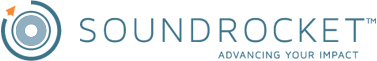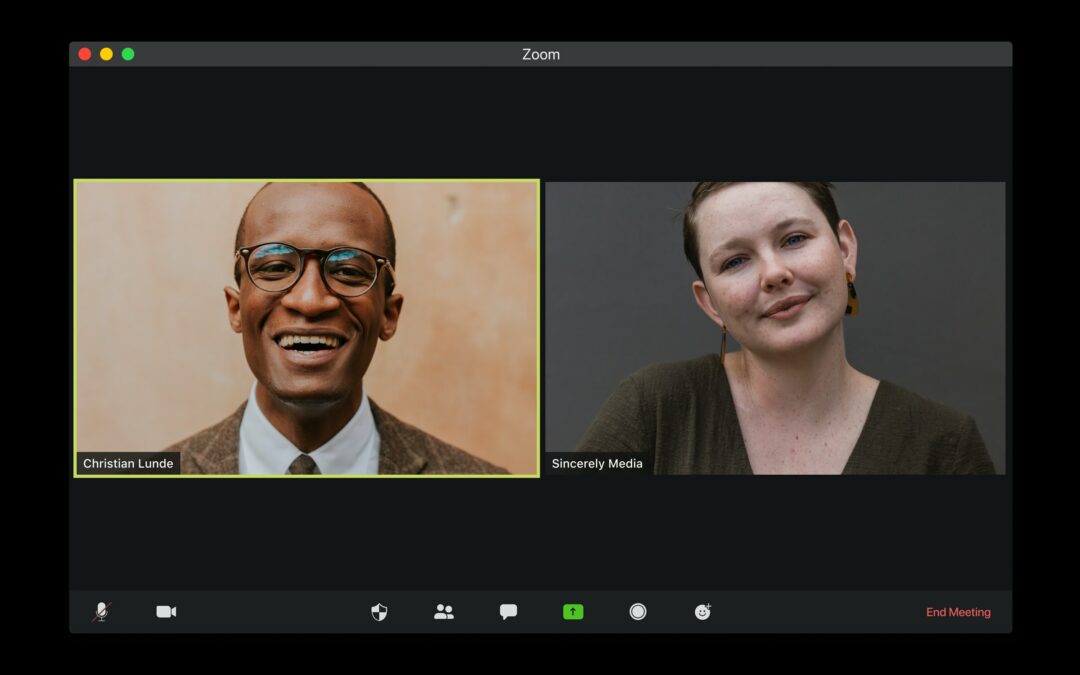This is Part 2 of a two-part series; to begin at the beginning, check out How to Prepare and Conduct Live Televideo Interviews – Part 1.
Over the past year, our team at SoundRocket has been conducting ‘pandemic-friendly’ Live Televideo Interviews (LTIs) on Zoom. After performing hundreds of them, we have learned how to foster a comfortable and focused environment for participants online, just like we used to in person.
In Part 1 of this two-part series, we covered how to best prepare yourself and your participants for Live Televideo Interviews. Here, in Part 2, we share our insights on how to successfully administer LTIs on a video platform like Zoom. With these tips, we hope you will see why LTIs work so well and why we won’t be turning back.
Our best tips for conducting Live Televideo Interviews:
Give yourself plenty of time to get ready for the LTI
Before the interview, find a quiet place with a good Internet connection, make sure you are using the most recent version of Zoom, check your background to ensure it is appropriate, silence your notifications on your computer and your phone, and log in 10 minutes early. Enthusiastic study participants often show up early—so you may have an opportunity to jump right in!
However, while starting your session early may be desirable, it isn’t always the case if you are waiting for observers. Use features in your video platform (like Zoom’s waiting room) that allow you to control when participants are connected to you.
Be Prepared for Technical Difficulties
Inquire as to what type of technology your participant is using to ensure they are on a device that is appropriate for the tasks required for the LTI. If sharing any documents, ask them if the text size is easily readable and adjust the size if needed.
Additionally, there may be a time when you experience connection issues due to bad Wi-Fi, a storm rolling through, or a power outage. Let the participant know what to do at the beginning of the meeting if anyone is disconnected. Define a time parameter for attempting to reconnect to the meeting, so they know how long to wait, and what will happen if a reconnection is not possible.
While not all technical issues have an easy solution, having a plan for how you handle technical disruptions will allow you to do the best that you can when they come up. They will come up.
Obtain Consent when Recording Interviews
In most cases, you will want to record the LTI for research purposes, therefore, it is imperative to remind participants that the interview is being audio and video recorded. Zoom offers a recording consent disclaimer that alerts participants, both by text and audio prompt, that they are entering into a meeting with this feature turned on. The moderator should also reiterate this at the beginning of the LTI to ensure the participant understands and agrees with being recorded.
Can You See Me Now?
Have participants turn on their video at the outset of the meeting and ask if they can hear and see you well. We want to see their facial expressions and them to see ours. (Make sure you are smiling!) This will help you to read body language and build rapport to get a better sense of who the participant is and what they are saying (verbally and non-verbally). Yes, you can still pick up on body language over Zoom!
Help the Participant Focus
If the participant is engaged in a task, such as reading or answering a self-administered survey, the moderator should turn off their camera during that portion of the LTI. This will help to avoid having the distraction or uncomfortable feeling of someone staring at them while trying to focus.
Don’t Be A “Bombing” Victim
“Zoom bombing” is real, and it has spiked during the COVID pandemic. The intent of the “bomber” is to disrupt your meeting in the most inappropriate way. While rare in invited research studies, you never know when this may happen. Zoom offers several great features to help. It allows you to lock your meeting to prevent any uninvited guests from joining in once it has started. Locking the meeting also helps protect your study participants’ confidentiality. The waiting room feature may also help reduce unwanted guests.
As a social science researcher, qualitative, one-on-one, in-depth interviews have always been a highlight of my job. Conducting LTIs over the past year, I’ve learned a lot. Though I’m not in the same room with the participant, I’m still able to connect with them, build rapport, and gather quality data in the process. In fact, LTIs have turned out to be a convenient, cost-effective, and efficient interviewing mode, and for us, they are here to stay.
I hope you have found these tips on using the Zoom meeting platform relevant and useful for performing qualitative interviews in this transformative stage of social science research.